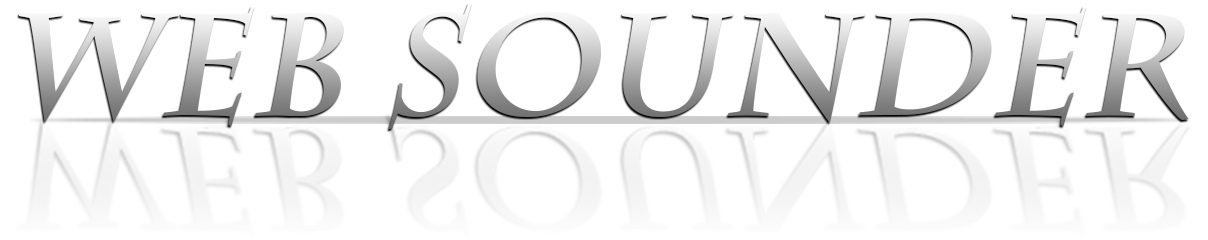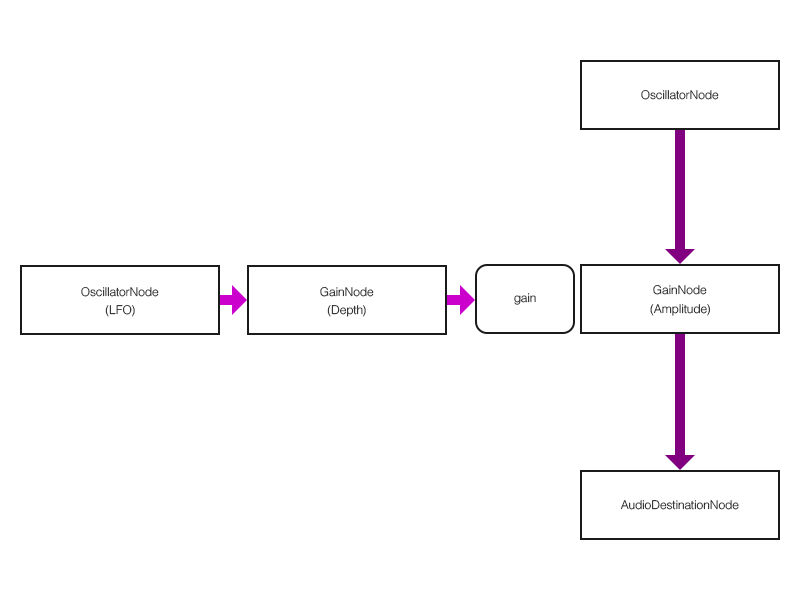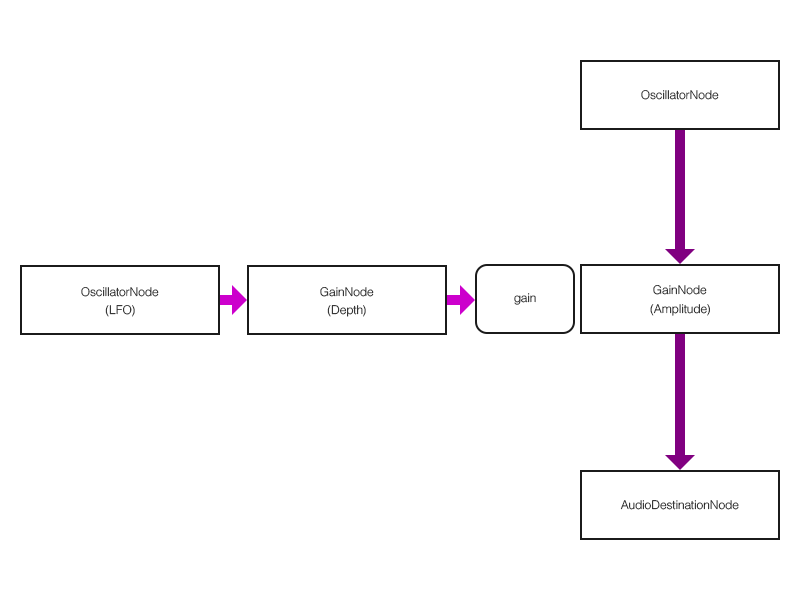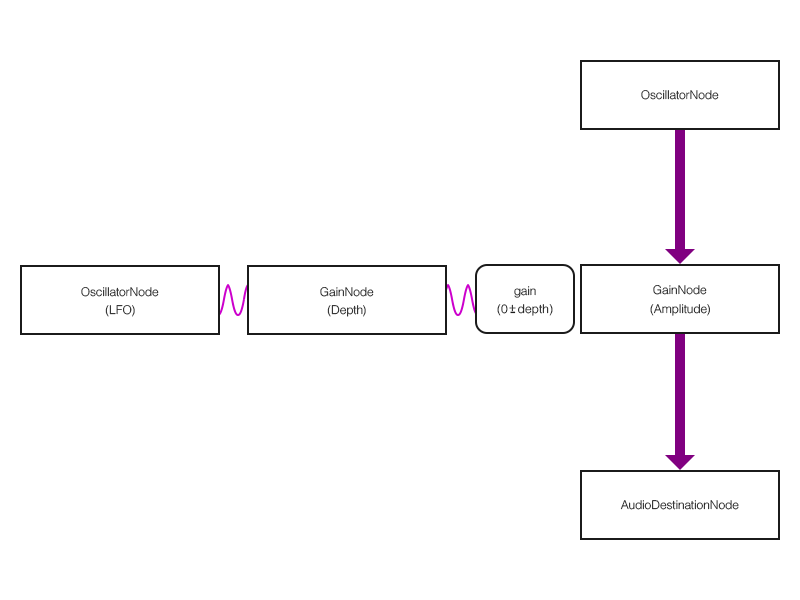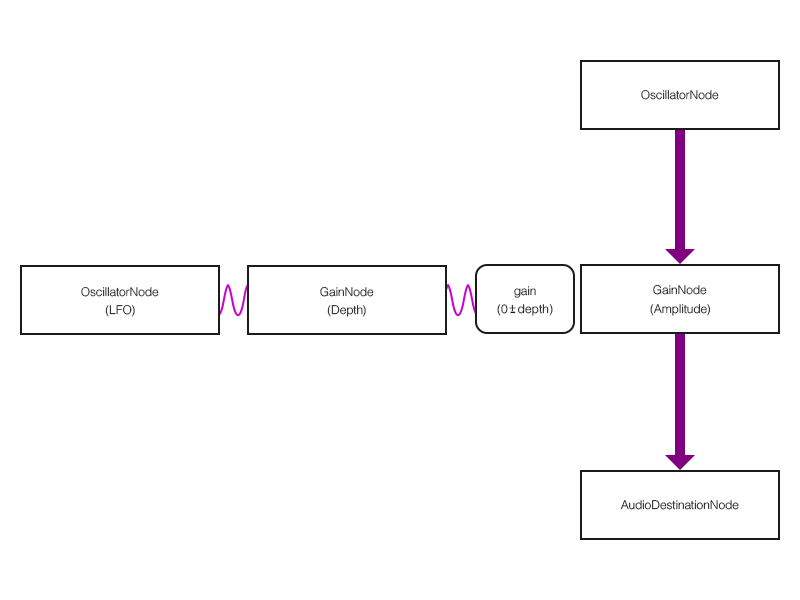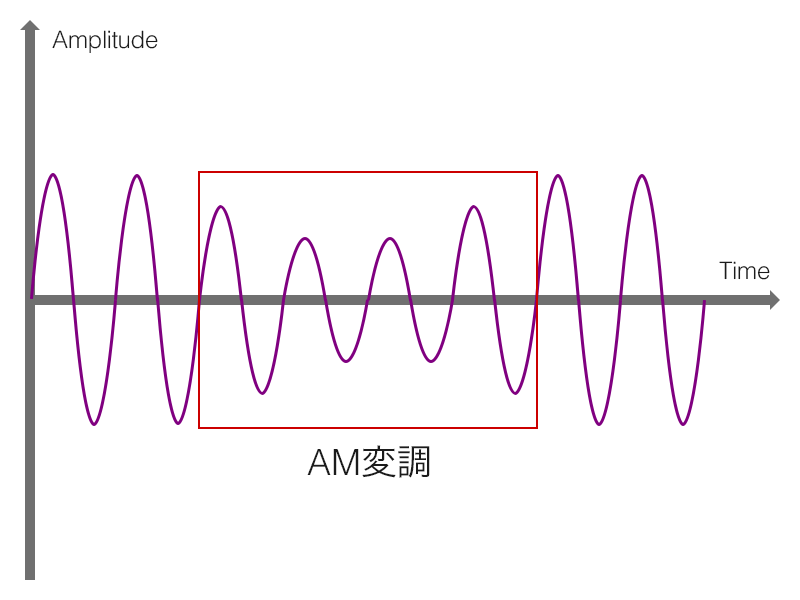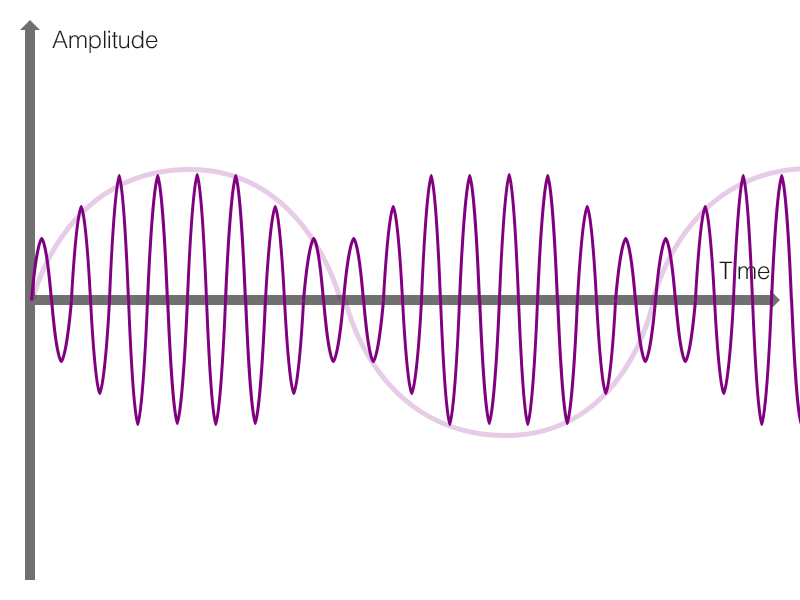トレモロは振幅 (音の大きさ) を周期的に変化させることによって, 実装することができます.
すなわち, LFOをAudioParamインスタンスであるGainNodeインスタンスのgainプロパティに接続することによって,
音の大きさ (振幅) を周期的に変化させることができます.
ちなみに, トレモロはインサート型のエフェクトであり, 出力される音はエフェクト音のみです.
トレモロの実装は以下の2つ処理に分解可能となります.
- 振幅 (音の大きさ) を周期的に変化させる
- LFOをAudioParamインスタンスであるGainNodeインスタンスのgainプロパティに接続する
- エフェクト音のみを出力する
- 入力ノードと出力ノード (AudioDestinationNode) の間に, トレモロのためのGainNodeを接続する
サンプルコード 01
window.AudioContext = window.AudioContext || window.webkitAudioContext;
// Create the instance of AudioContext
var context = new AudioContext();
// for legacy browsers
context.createDelay = context.createDelay || context.createDelayNode;
// Create the instance of OscillatorNode
var oscillator = context.createOscillator(); // for Input
var lfo = context.createOscillator(); // for LFO
// for legacy browsers
oscillator.start = oscillator.start || oscillator.noteOn;
oscillator.stop = oscillator.stop || oscillator.noteOff;
lfo.start = lfo.start || lfo.noteOn;
lfo.stop = lfo.stop || lfo.noteOff;
// for legacy browsers
context.createGain = context.createGain || context.createGainNode;
// Create the instance of GainNode
var amplitude = context.createGain(); // for Tremolo
var depth = context.createGain(); // for LFO
// Connect nodes for effect (Tremolo) sound
// OscillatorNode (Input) -> GainNode (Amplitude) -> AudioDestinationNode (Output)
oscillator.connect(amplitude);
amplitude.connect(context.destination);
// Connect nodes for LFO that changes Amplitude periodically
// OscillatorNode (LFO) -> GainNode (Depth) -> gain (GainNode)
lfo.connect(depth);
depth.connect(amplitude.gain);
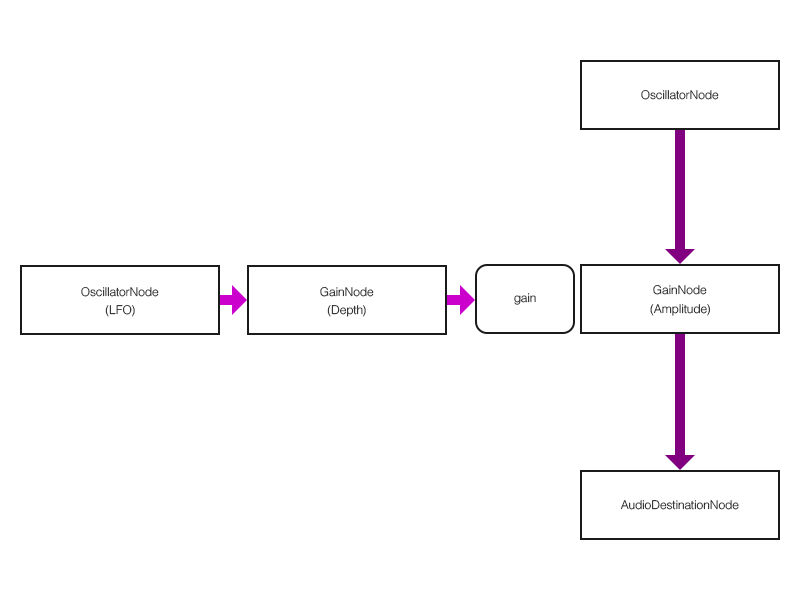
図2 - 5 - a. トレモロのノード接続
トレモロはエフェクト音のみを出力するインサート型エフェクトです.
トレモロは, 1を基準に値が変化するように定義されています (図2 - 5 - b).
そして, その基準値をもとにゲイン (GainNodeインスタンスのgainプロパティ) が負数にならないように, LFOのDepthの範囲は0 〜 1となります.
a(n) = 1 + depth \cdot \sin \left(\frac{2{\pi} \cdot rate \cdot n}{f_s}\right)
図2 - 5 - b. トレモロの定義
サンプルコード 02
/*
* Add code to sample code 01
*/
// ....
// Set Base Value
amplitude.gain.value = 1; // 1 +- Depth
// Set Depth
depth.gain.value = 0.5; // 1 +- 0.5
// Set Rate
lfo.frequency.value = 5; // 5 Hz
ところで, トレモロのようなインサート型エフェクトの場合,
センド・リターン型エフェクトのように, エフェクトのON / OFFの切り替えにおいて,
エフェクト音の調整のためのGainNodeをコントロールすることによって, 原音のみを出力するという方法が使えません
(インサート型は, エフェクト音のみの出力であるからです).
したがって, エフェクトのON / OFFの切り替えに応じて,
ノード接続を変更する必要があります.
サンプルコード 03
/*
* sample code 01
*/
// ....
// Clear connection
oscillator.disconnect(0);
amplitude.disconnect(0);
var toggleButton = document.createElement('input');
toggleButton.setAttribute('type', 'checkbox');
toggleButton.setAttribute('checked', 'checked');
document.body.appendChild(toggleButton);
if (toggleButton.checked) {
// Tremolo ON
// Connect nodes for effect (Tremolo) sound
// OscillatorNode (Input) -> GainNode (Amplitude) -> AudioDestinationNode (Output)
oscillator.connect(amplitude);
amplitude.connect(context.destination);
} else {
// Tremolo OFF
// Connect nodes for original sound
// OscillatorNode (Input) -> AudioDestinationNode (Output)
oscillator.connect(context.destination);
}
最後にまとめのコードを記載します.
サンプルコード 04
window.AudioContext = window.AudioContext || window.webkitAudioContext;
// Create the instance of AudioContext
var context = new AudioContext();
// for legacy browsers
context.createDelay = context.createDelay || context.createDelayNode;
// Create the instance of OscillatorNode
var oscillator = context.createOscillator(); // for Input
var lfo = context.createOscillator(); // for LFO
// for legacy browsers
oscillator.start = oscillator.start || oscillator.noteOn;
oscillator.stop = oscillator.stop || oscillator.noteOff;
lfo.start = lfo.start || lfo.noteOn;
lfo.stop = lfo.stop || lfo.noteOff;
// for legacy browsers
context.createGain = context.createGain || context.createGainNode;
// Create the instance of GainNode
var amplitude = context.createGain(); // for Tremolo
var depth = context.createGain(); // for LFO
// Clear connection
oscillator.disconnect(0);
amplitude.disconnect(0);
var toggleButton = document.createElement('input');
toggleButton.setAttribute('type', 'checkbox');
toggleButton.setAttribute('checked', 'checked');
document.body.appendChild(toggleButton);
if (toggleButton.checked) {
// Tremolo ON
// Connect nodes for effect (Tremolo) sound
// OscillatorNode (Input) -> GainNode (Amplitude) -> AudioDestinationNode (Output)
oscillator.connect(amplitude);
amplitude.connect(context.destination);
} else {
// Tremolo OFF
// Connect nodes for original sound
// OscillatorNode (Input) -> AudioDestinationNode (Output)
oscillator.connect(context.destination);
}
// Connect nodes for LFO that changes Amplitude periodically
// OscillatorNode (LFO) -> GainNode (Depth) -> gain (GainNode)
lfo.connect(depth);
depth.connect(amplitude.gain);
// Set Base Value
amplitude.gain.value = 1; // 1 +- Depth
// Set Depth
depth.gain.value = 0.5; // 1 +- 0.5
// Set Rate
lfo.frequency.value = 5; // 5 Hz
// Start sound
oscillator.start(0);
// Effector (Tremolo) ON
lfo.start(0);
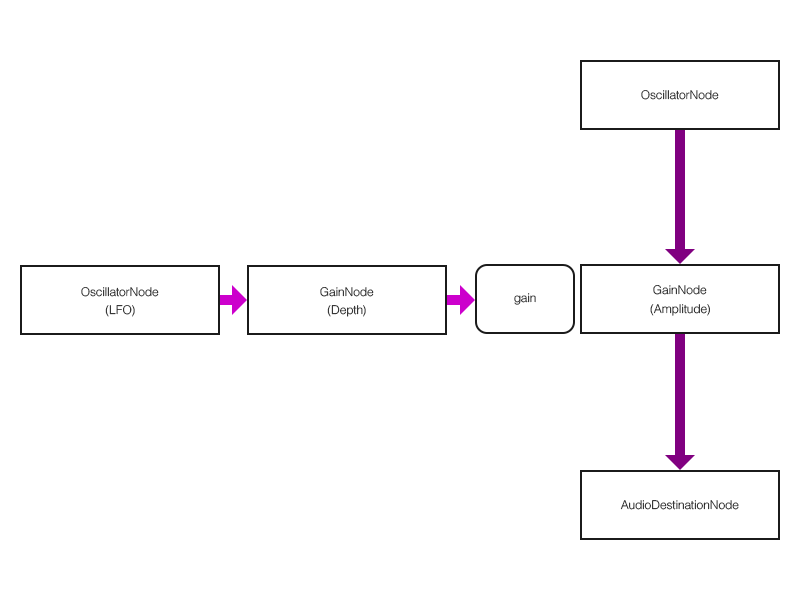
図2 - 5 - c. トレモロのノード接続 (切り替え)
トレモロのようなインサート型のエフェクトでは, ノード接続を切り替えることで, エフェクトのON / OFFを切り替えます.
以上でトレモロが完成しました. さっそく, デモ 12・デモ 13で試してみてください.
基本となるLFOのDepth / Rateに追加して, LFOの波形タイプも設定可能にしました.
これらのパラメータを組み合わせてお好みのトレモロを発見してください.
デモ 12 (サウンド)
デモ 13 (オーディオ)